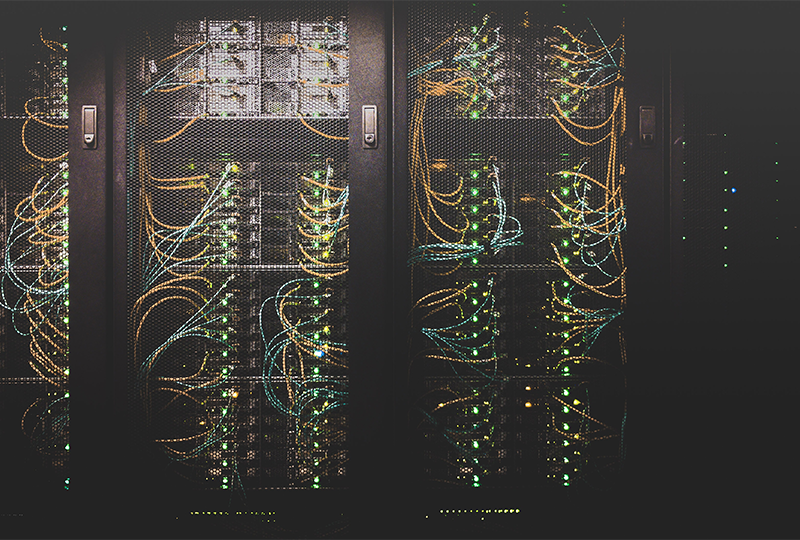Azure DevOps Vs Jira: What’s The Difference?
01 Feb, 20245 minutesJira and Microsoft Azure DevOps are two of the most popular project management platforms for...

Jira and Microsoft Azure DevOps are two of the most popular project management platforms for DevOps professionals.
Many tools and techniques are used by developers to manage and track an IT project. The most commonly used tools are Azure DevOps and Jira. Azure DevOps is a collection of development tools that can be used by developers and software teams. Jira, on the other hand, is a project management tool that can be used by software teams to manage various tasks.
Azure DevOps is a collection of Microsoft Inc.'s cloud-hosted DevOps services. It also includes a number of tools that can be used with any coding language and on any platform. It enables you to manage various test plans via the web, code versioning via Git, and solution deployment to a wide range of platform's CI/CD systems. Furthermore, it is a tool for applying the DevOps lifecycle to a business process.
Atlassian created Jira, a project management tool that aids in the tracking of bugs, issues, and other project processes. Jira Software, Jira Core, and Jira Service Desk are among the services available. All of these serve different functions for various users. It is now more than just an application; it is a platform with a suite of products built on top with customization capabilities. Furthermore, customers can select the services and products that best suit their needs from a wide range of options.
Below, we'll look at the similarities and differences between Azure DevOps and Jira to help you decide which software is suitable for you.
Azure DevOps :
Azure DevOps is a set of cloud services that includes collaboration tools that work on any platform, as well as a tool that helps businesses execute the DevOps lifecycle. It gives you a ready-to-use framework for converting your idea into software. It comes with Agile tools to help you manage your tests, version your code with Git, and deploy projects to cross-platform platforms. Visual Studio Team Service (VSTS) was the previous name for Azure, which provided a better software development lifecycle with current services.
Features of Azure DevOps :
- It provides a dashboard in which projects can be managed.
- It integrates with Git to provide versioning of code.
- Tools provide better code representation.
Jira
Jira is a project management programme created by Atlassian, an Australian startup, in 2002. It's a robust application that helps with issue tracking, bug tracking, and numerous project management processes. Jira has evolved into more than an issue tracking platform for organisations, supporting Agile development or general task development, and the majority of apps are now built on top of it. It caters to a wide range of clients and offers Jira Core, Jira Software, and Jira Service Desk as well as other versions of the product.
Features of Jira:
- Provides numerous business templates for the management of tasks.
- It supports many add-ons which make different software integrate easily.
- It supports more than 10 languages which are widely used in organizations
Head-to-head comparison: Jira vs. Azure DevOps
Cloud service
There are cloud and server versions of Jira and Azure DevOps. Jira is hosted on Amazon Web Services (AWS), whereas Azure DevOps is hosted on Microsoft Azure. Server versions are only required for customers that have higher security requirements or who demand complete data control for special collaboration needs or other purposes.
Customisable dashboards
Users can personalise the dashboards in both DevOps services to display the information that is most relevant to their projects. Different tools are referred to as gadgets in Jira. The Azure DevOps team offers a similar collection of tools called widgets. These modules are quite similar and may be readily added to highlight what information is most crucial when users first log in, as their names suggest. Custom filtering of each gadget or widget is also possible with both DevOps tools.
Product Road mapping
For a long time, Jira has had built-in roadmaps, and these tools are really well optimised and developed out. This capability was just added to Azure Devops, although it is not as integrated as it could be because it requires two distinct programmes, Feature Timeline and Epic Timeline, both of which are accessible as DevOps plugins on the Microsoft Marketplace.
If product roadmapping is a major priority for you, Jira easily outperforms Azure DevOps. Jira's DevOps functionality is more integrated and easy to use than Azure DevOps.
Jira vs. Azure DevOps: Which is the better DevOps tool?
Jira obviously outperforms the competition in terms of customisation and scalability. Jira is the more flexible of the two due to its ability to add services on the fly within projects, as well as other features. With these additional customising options and possibilities comes a more difficult learning curve. Azure DevOps is the preferable tool if you merely want to get something up and running quickly. Jira, on the other hand, will provide the tools required for those who know exactly what they require.
In terms of traceability, Azure DevOps takes the lead. The traceability capabilities in Azure DevOps reveal relationships between work items from the beginning to the finish of a deployment.
Both of these project management systems are nearly identical, with the only meaningful differences being built-in roadmapping, traceability, and extensive search capabilities. If one of the aforementioned functions is a key priority for you, then making a decision based on that need should be simple. Aside from those essential responsibilities, these two systems should suffice for the vast majority of project management teams.